How to Randomize Velocities (volume) in FL Studio?
Hey guys, I wanted to highlight inside this FL Tutorial on how to randomize the volume with built-in core presets within FL Studio.
Now this process can be done manually, I made a quick guide on how to manually set the required velocity: How to change the volume of a pattern in FL Studio?
Or this process of randomizing the velocities (volume) can be done using its core features and presets which come with FL Studio.
Below, I have created a project where I am planning on randomizing the velocity inside the piano roll, this is for the hi-hats.
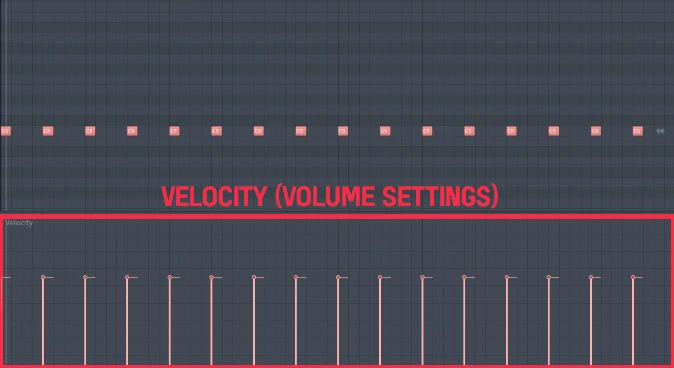
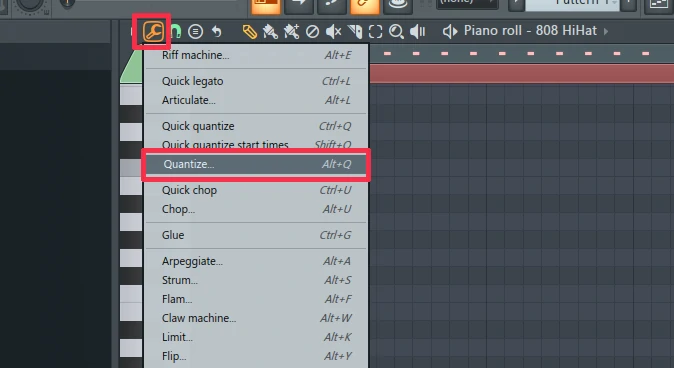
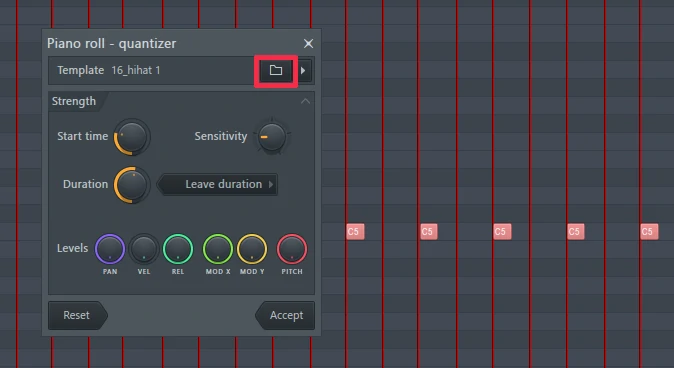
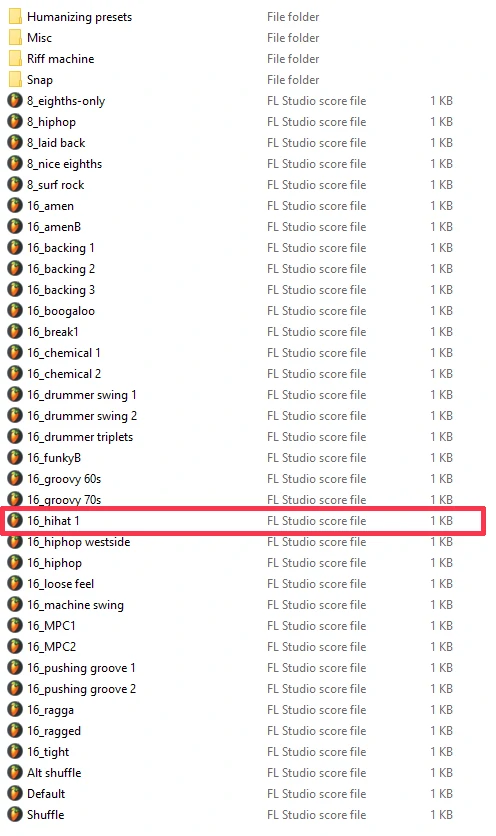
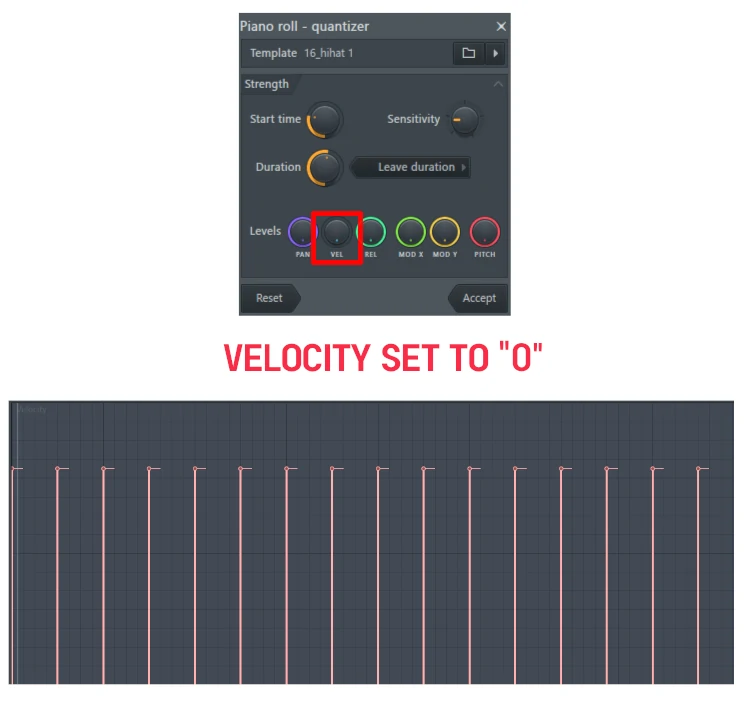
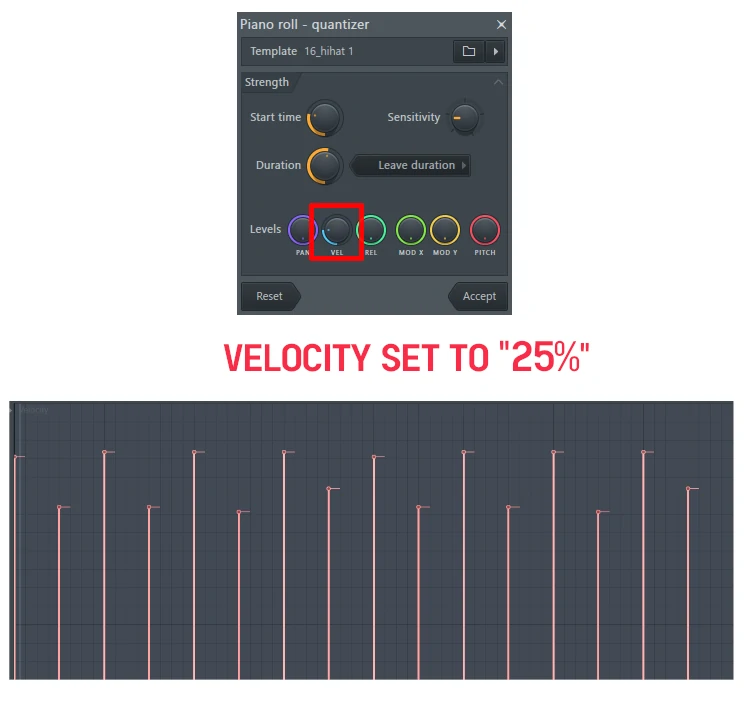
This is an example of no volume velocity adjustment with velocity set to "50%", shown below:
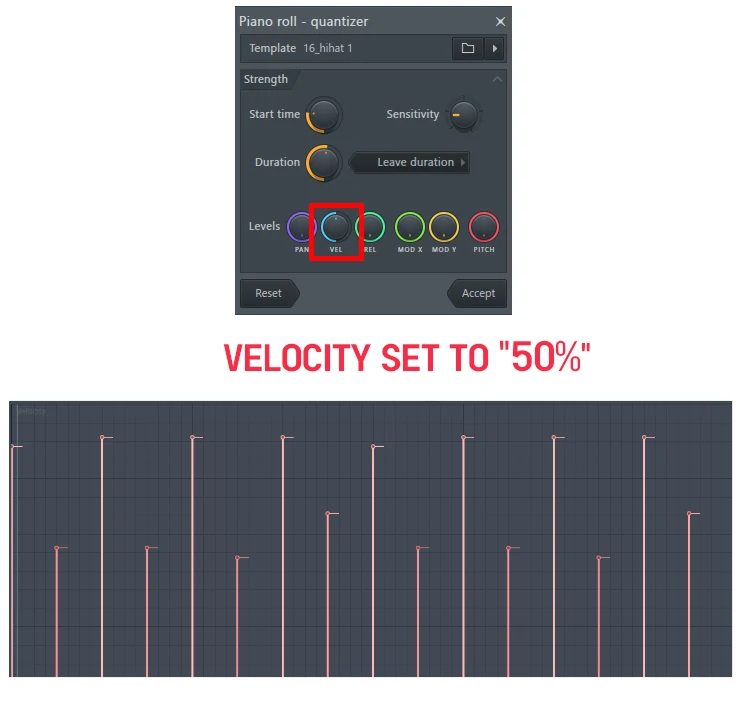
This is an example of no volume velocity adjustment with velocity set to "100%", shown below:
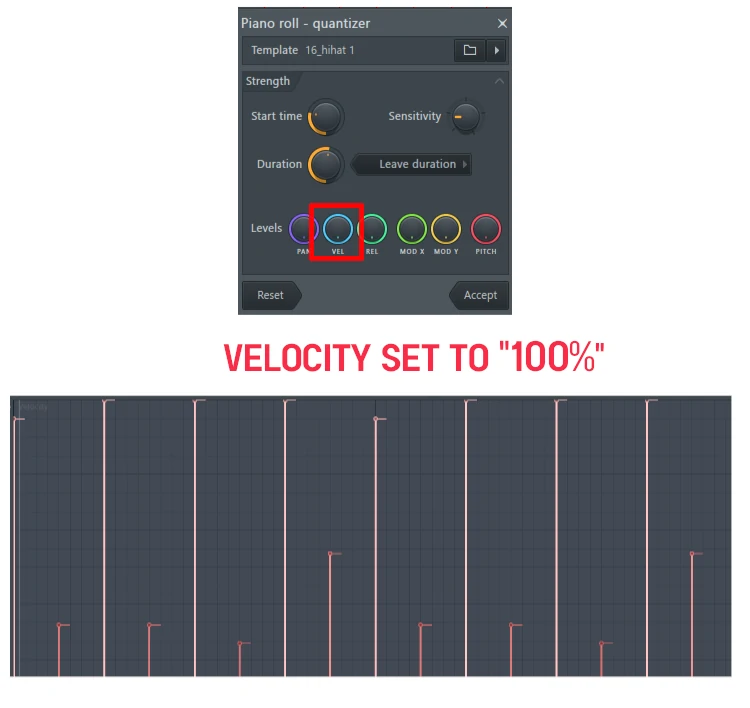 Many different styles of velocities can be achieved using these presets inside FL Studio. Some of these are quite random and can adjust the velocity of a whole piano roll pattern with just a few clicks.
Many different styles of velocities can be achieved using these presets inside FL Studio. Some of these are quite random and can adjust the velocity of a whole piano roll pattern with just a few clicks.
I wanted to show this to any FL Studio user who uses FL Studio, that changing the velocity within the piano roll, can be done manually or by using "Quantize" features, which also comes with plenty of free velocity presets.
Hope this will help all the music producers looking into how to modify and adjust the velocity randomly by using FL velocity (Quantize) presets.
If you have any questions, drop them below this topic.
-
FL Studio Mastering Presets (FL Studio Mastering Guide)
4 months ago
-
How to Live Record Automation inside FL Studio Tutorial
5 months ago
-
How to make an intro for your song in FL Studio?
5 months ago
-
How to produce realistic piano music in FL Studio?
5 months ago
-
How to zoom in or out in FL Studio Piano Roll? (Tutorial)
5 months ago
- 21 Forums
- 177 Topics
- 186 Posts
- 3 Online
- 771 Members


