FL Studio EQing Vocals with Built in Preset Guide
There are Tonnes of free EQ plugins for EQing Vocals inside FL Studio, I am not sure if artist, music producers and sound engineers are aware that FL studio comes with its own EQ preset for vocal recording.
This EQ preset, which is available for all producers who own a copy of FL studio, is located inside "Fruity Parametric EQ2"

In order to set up this EQ correctly, to remove the muddiness, saturate the vocals and provide the right EQ frequency for vocals to sound professional.
There is a preset inside this FL studio core VST extension, check out the 3 steps which have to be taken to preload these settings inside FL Studio below (highlighted in red):
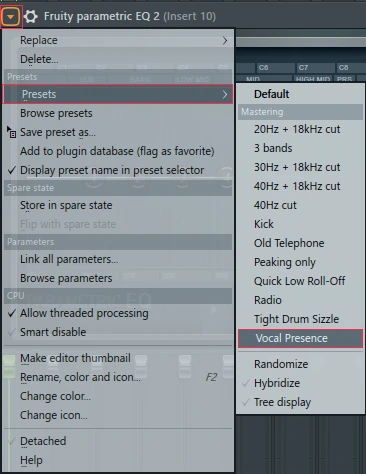
- Click on "arrow settings drop-down main menu".
- Select "presets" within the menu.
- Select vocal presets within the sub menu.
After this preset has been preloaded inside Fruity Parametric EQ2, the UI screen and on-screen settings should look like something shown below:

- Post Vocal Effects.
- Live Vocal recording.
I hope these EQ settings will help many artist and music producers when it comes to applying the correct EQ within mixing and mastering vocals.
If you have any questions, drop them below, and I will do my best to help out.
Leave a reply
- 21 Forums
- 174 Topics
- 183 Posts
- 2 Online
- 867 Members


