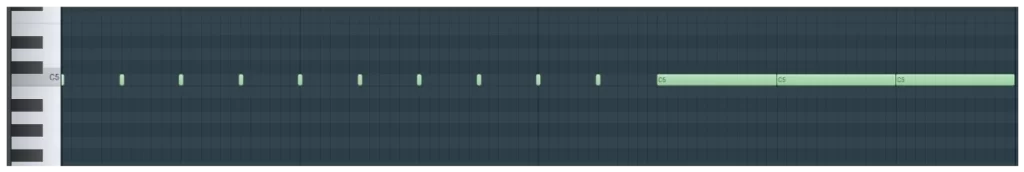FL Studio Using Chop Feature to Make Hi-Hats Roll
Hey guys, I wanted to showcase a way the "FL Studio Chop" can be used to make a decent style of hi-hat rolls for any style of genre music production.
I have also demonstrated a tutorial on "FL Studio Hi-Hat Rolls Done Manually"
But, If you are eager to learn how this process of adding hi-hat rolls automatically using the FL Studio Chop feature, I will showcase the steps required shown below.
Step 1: First, setup up your hi-hats as I have shown below inside the piano roll (click on image to see it in larger format):
Step 2: Then select one of the 3 longer patterns near the end of the hi-hat rolls, as shown below (highlighted in red):
Step 3: Now, to this section of the piano roll, I will add "Chop" feature to chop this pattern up into a piano roll.
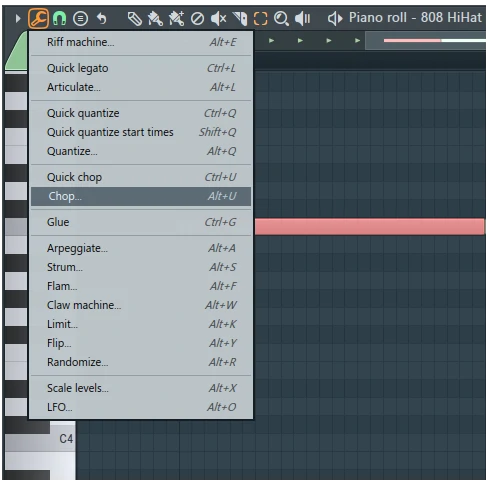
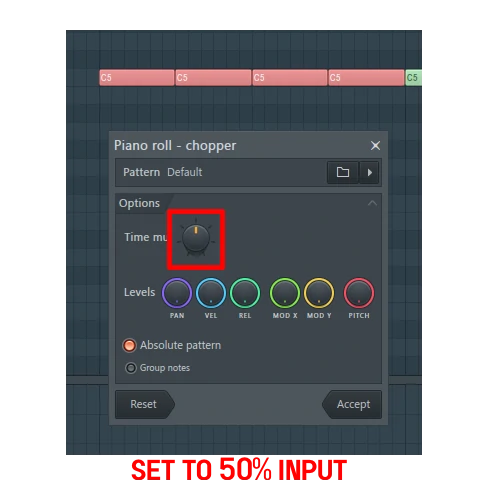
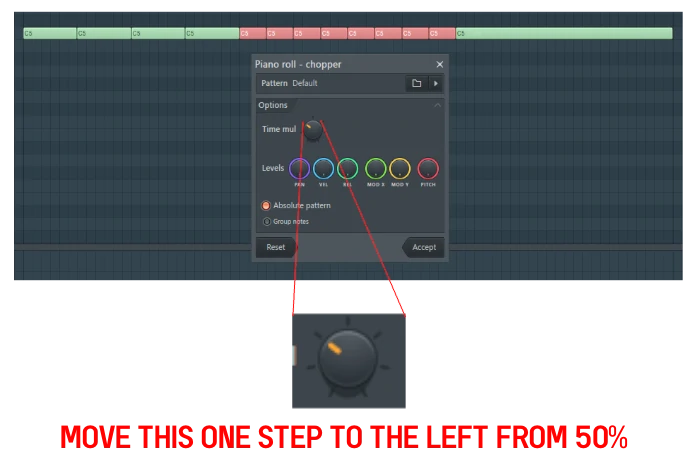
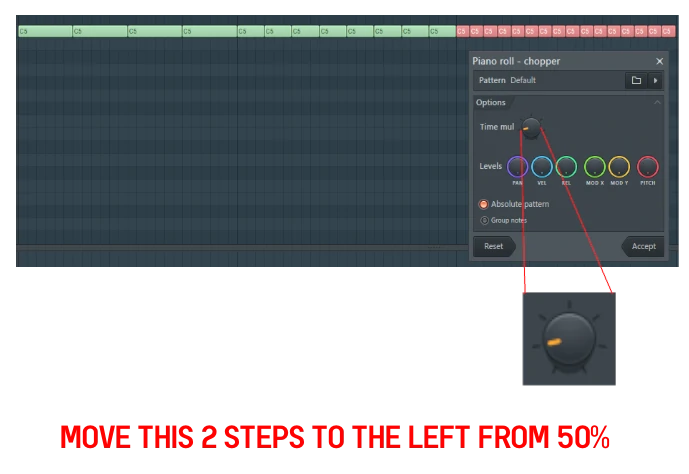
Leave a reply
-
FL Studio Mastering Presets (FL Studio Mastering Guide)
8 months ago
-
How to Live Record Automation inside FL Studio Tutorial
8 months ago
-
How to make an intro for your song in FL Studio?
8 months ago
-
How to produce realistic piano music in FL Studio?
8 months ago
-
How to zoom in or out in FL Studio Piano Roll? (Tutorial)
8 months ago
- 21 Forums
- 174 Topics
- 185 Posts
- 3 Online
- 883 Members