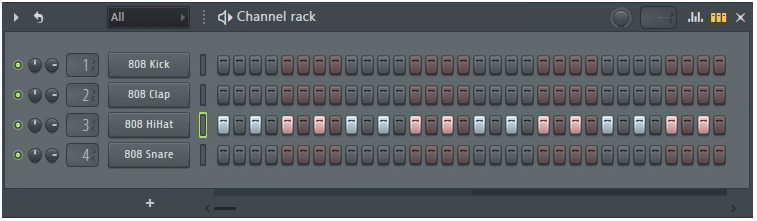How to make hi-hat rolls on FL Studio?
Hey guys, I wanted to showcase different ways of making hi-hat rolls inside FL Studio. The best way in my opinion is to input these hi-hat rolls manually within the piano roll, but there is also an option to achieve a quick piano roll using the chop feature within FL Studio.
First, I am going to demonstrate the manual way of making hi-hat rolls inside FL Studio.
Let say we have basic hi-hats, and I wanted to add some kind of hi-hat roll at the end of the pattern.
This is quite easy, let's open up the piano roll, which should look like something below, let's say I want to create a hi-hat roll near the end of the pattern:

Once, you guys zoom in to this part, you will need to add more space within the grid, to do this you will need to add 1/6 step for best space required for inputting a hi-hat drum roll.
I have shown the steps which are required, shown below and highlighted in "red":
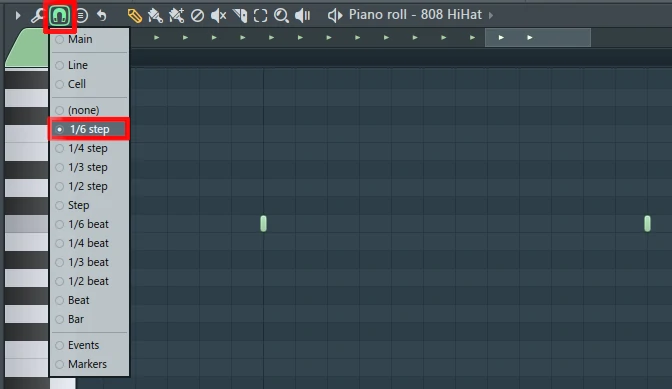
Now, the easiest way to add hi-hat rolls is to fill in the last step with hi-hats as to something shown below:

This is probably the easiest way to add hi-hat rolls manually within FL Studio.
To make these hi-hats rolls sound better, I would recommend these 4 steps shown below:
- Adding hi-hat velocities. (I made a guide here)
- Panning the hi-hats.
- Setting up lower and higher keynotes within the hi-hats to make the hi-hats stand out.
- Mixing and mastering the hi hats with EQ, a little bit of reverb and adding compression post effects.
This FL Studio hi-hat roll setup can be used in many styles of genres within music production. I hope this simple, yet effective tutorial will help you guys out.
If you have any questions, drop them below, and I will do my best to get back to you soon as possible.
Leave a reply
-
FL Studio Mastering Presets (FL Studio Mastering Guide)
8 months ago
-
How to Live Record Automation inside FL Studio Tutorial
8 months ago
-
How to make an intro for your song in FL Studio?
8 months ago
-
How to produce realistic piano music in FL Studio?
8 months ago
-
How to zoom in or out in FL Studio Piano Roll? (Tutorial)
8 months ago
Currently viewing this topic 1 guest.
- 21 Forums
- 174 Topics
- 185 Posts
- 43 Online
- 883 Members